Grub customizer es una herramienta la cual nos permite editar y configurar el gestor de arranque GRUB, a nuestro gusto, en aspectos como el orden de prioridad de las entradas, crear subcarpetas que contengan entradas, el tiempo de espera, imágenes, colores y resolución de la pantalla de selección…
Abrimos una sesión de terminal como root y escribimos lo siguiente:
apt-get install build-essential cmake libgtkmm-3.0-dev libssl-dev gettext libarchive-dev
A continuación descargamos el paquete mediante:
wget https://goo.gl/qQnUhK -O grub-customizer_4.0.6.tar.gz
Lo descomprimimos situándonos en la carpeta en la que lo hayamos descargado:
tar xfv grub-customizer_4.0.6.tar.gz
Nos situamos en la carpeta que ha generado la descompresión
cd grub-customizer_4.0.6
Instalamos
cmake . && make -j3
make install
Y lanzamos el programa escribiendo grub customizer
La primera pestaña nos muestra las entradas que reconoce en nuestro equipo
La pestaña de configuración general nos muestra aspectos como la entrada por defecto, el tiempo de espera de arranque…
Y en la tercera y última pestaña, nos muestra configuraciones relacionadas con el aspecto del mismo, imágen de fondo, tipografía…
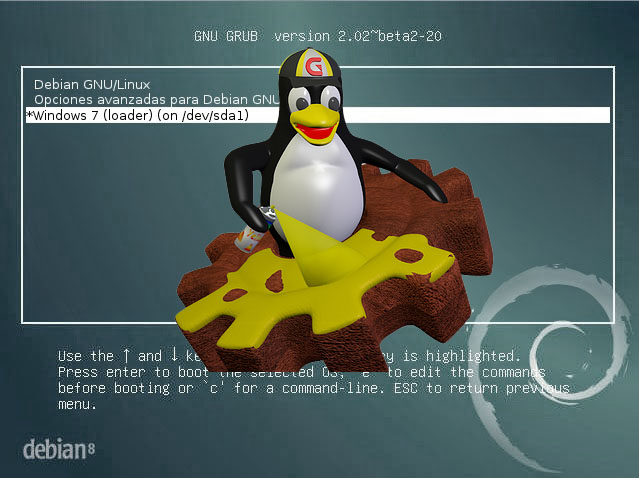
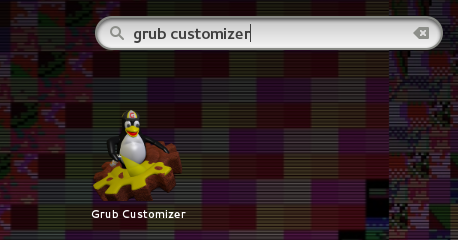
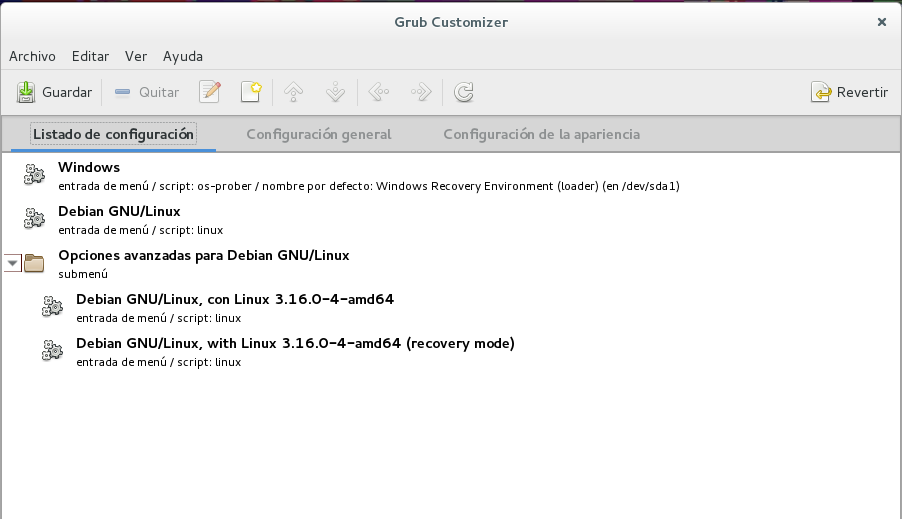
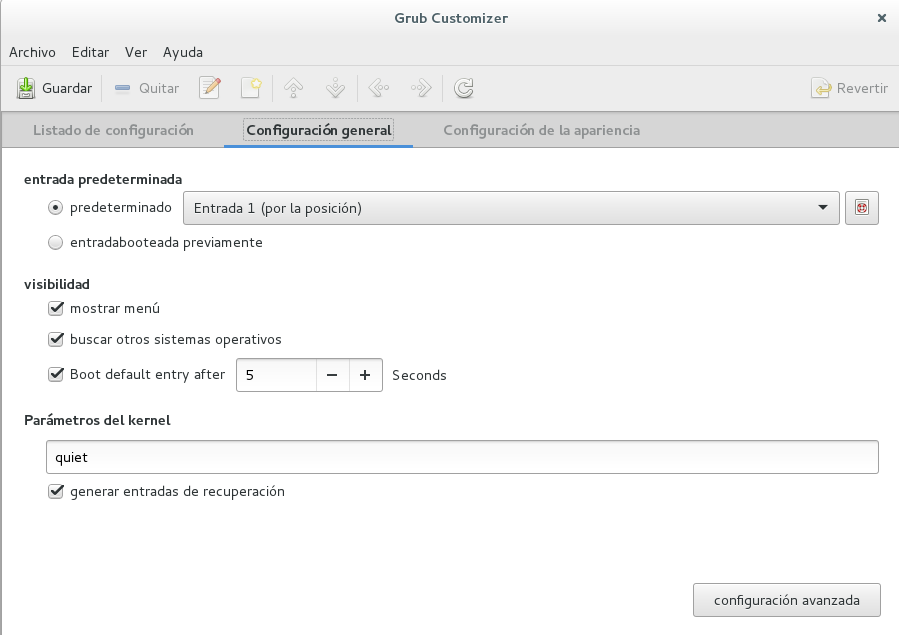
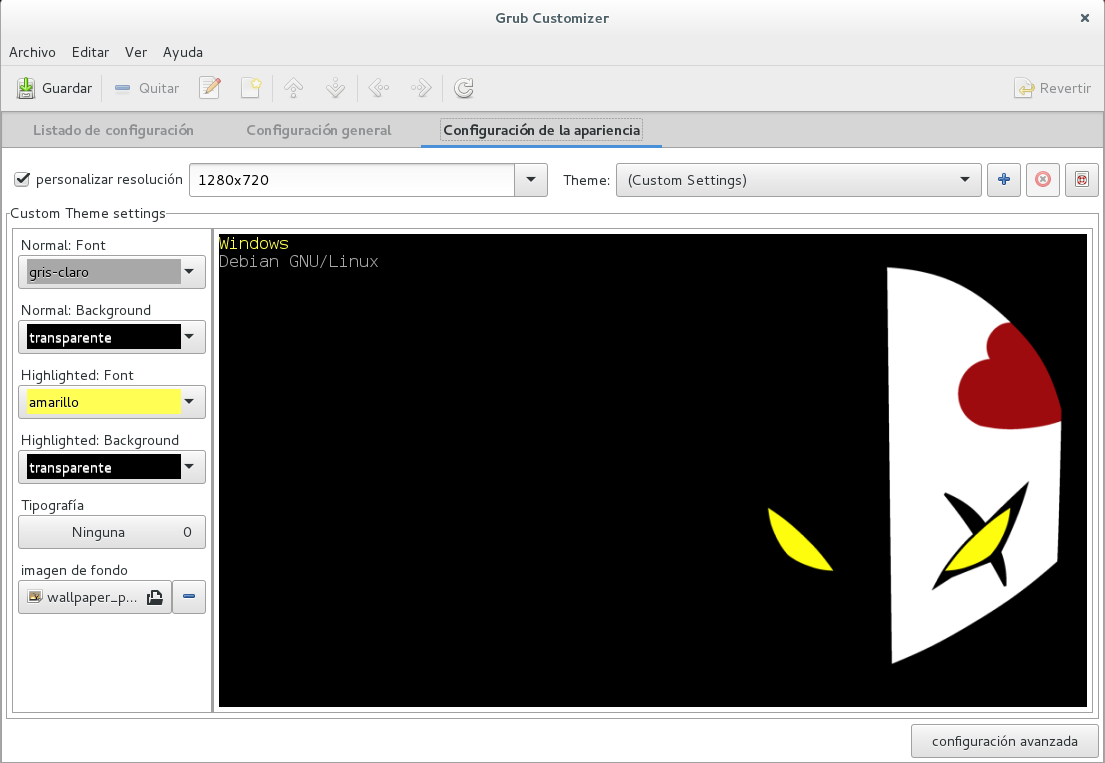
Hello,
I’m Abi, an English SEO copywriter and content writer. I excel in crafting blogs, articles, e-commerce product descriptions, SEO content, website content, business service descriptions, newsletter content, brochures, proofreading, social media captions, LinkedIn content, and SOPs.
My rate is USD 40 for every 1000 words of content. If you don’t have time to plan out your content, we can help you with that.
Feel free to email me at Contentwriting011994@outlook.com with any current requirements.
Thanks,
Abi
Hi,
Are you tired of video creation headaches?
Our AI tool turns ideas into engaging videos in minutes. No editing hassles, just describe your concept and watch it come to life.
– Free to Start: Get started with our free plan.
– Speak Your Language: Create and translate videos in 30+ languages.
– AI Voice Cloning: Save time with AI-powered voiceovers.
Learn more and try it FREE: https://furtherinfo.org/ud6s
Regards,
Candy
Hi there,
Are you tired of paying monthly fees for website hosting, cloud storage, and funnels?
We offer a revolutionary solution: host unlimited websites, files, and videos for a single, low one-time fee. No more monthly payments.
Here’s what you get:
Ultra-fast hosting powered by Intel® Xeon® CPU technology
Unlimited website hosting
Unlimited cloud storage
Unlimited video hosting
Unlimited funnel creation
Free SSL certificates for all domains and files
99.999% uptime guarantee
24/7 customer support
Easy-to-use cPanel
365-day money-back guarantee
Plus, get these exclusive bonuses when you act now:
60+ reseller licenses (sell hosting to your clients!)
10 Fast-Action Bonuses worth over $19,997 (including AI tools, traffic generation, and more!)
Don’t miss out on this limited-time offer! The price is about to increase, and this one-time fee won’t last forever.
Click here to learn more: https://furtherinfo.org/yarx
Soila
Friends, a new interesting Telegram Mini App has emerged, gaining popularity among users. It’s a bot that rewards $DOGS tokens simply for having a Telegram account!
Features:
– Token accrual depends on the age of your account
– Additional bonuses for Telegram Premium users
– Partnerships with popular projects: NotCoin, Blum, and others
What to do?
1. Go to the bot using the invite [url=https://t.me/dogshouse_bot/join?startapp=_xWs7o1zTsajs1teH2aRdQ][b]link[/b][/url]: [b]https://t.me/dogshouse_bot/join?startapp=_xWs7o1zTsajs1teH2aRdQ[/b]
2. Receive $DOGS tokens based on your account age
3. If you have Telegram Premium – get an additional bonus
4. Invite friends to increase your rewards
Important: If tokens are not being credited, make sure you have set a username in your Telegram profile.
I like this weblog very much, Its a very nice position to read and get info.Raise range